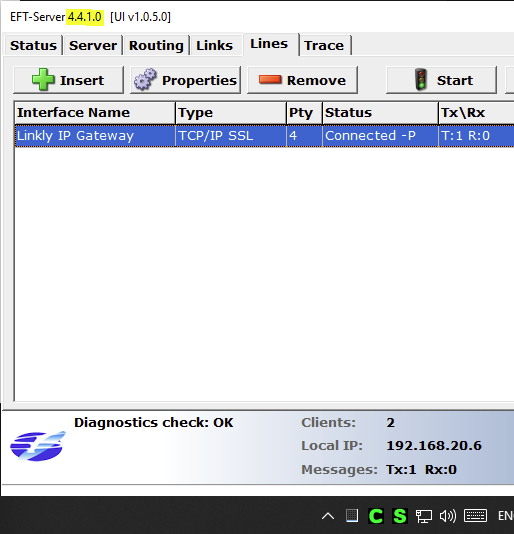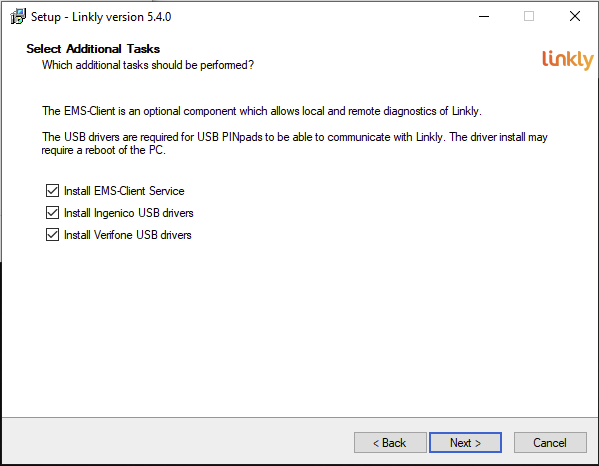Quick reference guide to updating Linkly EFT software
1. Introduction
This article outlines how to update Linkly Software on a computer that is already running an existing older version of the Linkly software.
2. Steps to perform an update:
- Navigate to the Linkly website for the latest release of our software
- Select the option ‘Existing Installs and Upgrades’ to download the ‘NoConfig_LinklySetup’ installer.
- Run the ‘NoConfig_LinklySetup’ executable. This will by default have saved to your computers download folder:
Running the Installer will launch the no-configuration wizard.
Click Next to Continue
Select 'I accept the agreement'
Click Next.
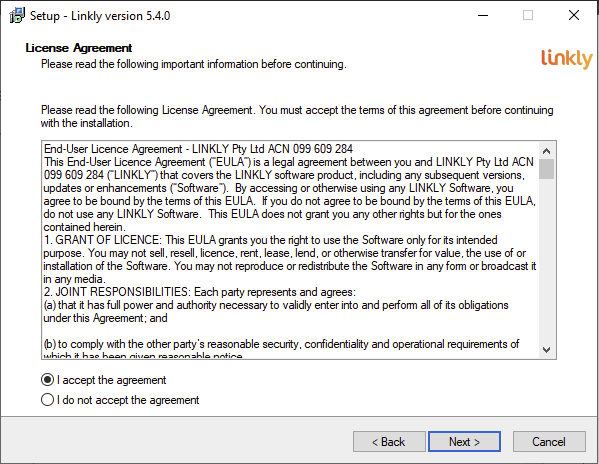
Select the path for your existing install of Linkly, which should automatically be detected by the installer and click Next.
The default is C:\Program Files (x86)\PC_EFT

Select the appropriate configuration
If this is a dedicated server that will not be transacting with an EFTPOS terminal, select ‘Server Only’.
If the computer will have an EFTPOS terminal attached and be processing integrated transactions, select ‘Linkly Client and Server’
Click Next.
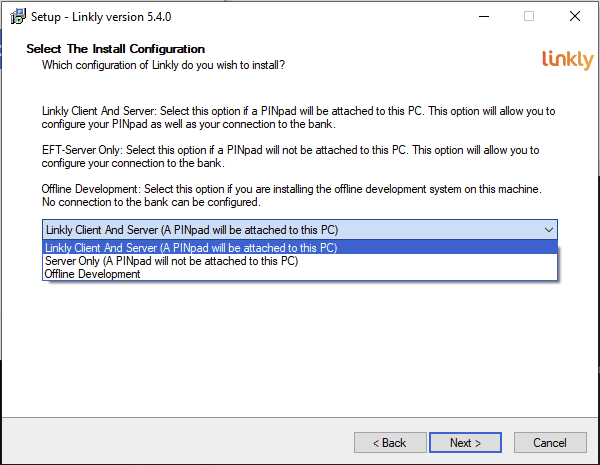
Select option to ‘Install EMS-Client Service’.
If this is a dedicated server, or you already have an installed EFTPOS machine on the computer you may unselect the ‘Install USB Driver’ options:
Click Next.
Click ‘Install’ to complete the update and extract the updated files.
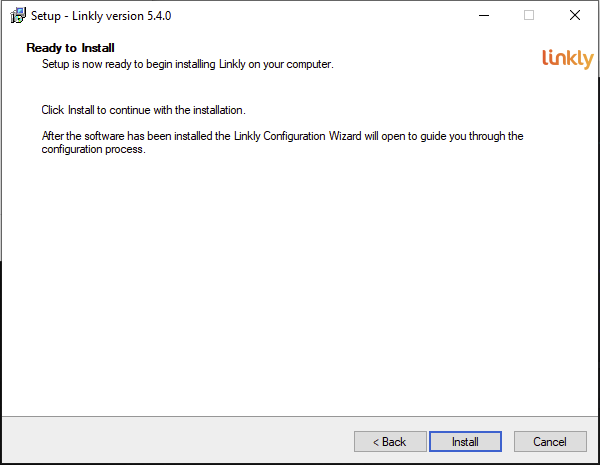
Once this completes click ‘Finish’ to exit Setup.
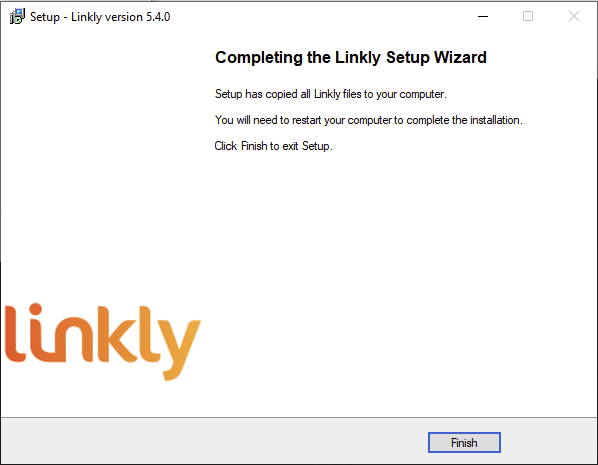
3. Confirm Successful Update
Version numbers of our software can be quickly referenced by opening the UI from the taskbar.
Double click on the Server application (Green ‘S’ Icon) and view the server version number in the top left corner. The version should show 4.4.1.0.