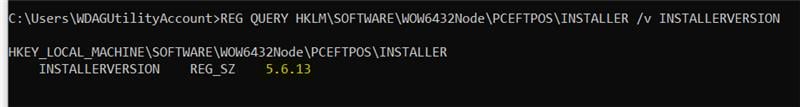You can find which installer version you are running by locating the installer file.
Find your installer version by locating the PCEFTPOS folder on your computer. Find the INSTALLER folder within and the version will be shown against the INSTALLERVERSION file. Below installer is shown as 5.6.13

Use the Windows registry to find the installer version
Open Windows registry in the command prompt, press Windows key + R , type the following query;
HKLM\SOFTWARE\WOW6432Node\PCEFTPOS\INSTALLER /v INSTALLERVERSION
This will return your result. Below installer is shown as 5.6.13